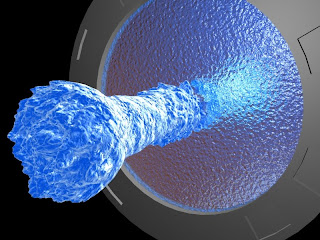This is using the water effect i uploaded earlier this week and also the stargate effect all i have to do now is the texture of the gateway its self which is going to be a metal type of texture. I did encounter one problem with the gradient ramp map will not work right i am trying to sort the problem
Thursday, 9 December 2010
Stargate (almost finished)
This is using the water effect i uploaded earlier this week and also the stargate effect all i have to do now is the texture of the gateway its self which is going to be a metal type of texture. I did encounter one problem with the gradient ramp map will not work right i am trying to sort the problem
Thursday, 2 December 2010
Testing out some water effects
Tuesday, 30 November 2010
Team Plan
Thursday, 25 November 2010
Tuesday, 16 November 2010
The winners where



Monday, 15 November 2010
Logo choices

My logo only got 2 votes one of the main things people said about it was it had to relevance to intelligence but when i was creating it i thought that aliens represent a higher intelligence but guess i should of make it more clearer
 For RZP i picked Joe's i picked this because i liked the design on the zombie penguins i also liked the dark colours he used. The only problem i could see was if theyhadof used it Joe would of had to created some type of border to go around it to because of how it was designed
For RZP i picked Joe's i picked this because i liked the design on the zombie penguins i also liked the dark colours he used. The only problem i could see was if theyhadof used it Joe would of had to created some type of border to go around it to because of how it was designed

Wednesday, 10 November 2010
My Drawing
 I picked this image from my mood board to try different styles
I picked this image from my mood board to try different styles
 This is the printed out version on the image i draw lines on it to help map out where stuff is also spit it into four bits to try different styles
This is the printed out version on the image i draw lines on it to help map out where stuff is also spit it into four bits to try different styles
 This is my finished image, drawn and coloured i tryed 4 different styles Top left is pastels and pencil crayons i like this style because i think the crayon building and the pastels work well together creates a good contrast. Top right i didn't change so i had something to compare the rest with. Bottom left is felt tips i decided i didn't like the look of them so i just outlined the buildings. Bottom right is my favourite i just used a pencil to shade it in
This is my finished image, drawn and coloured i tryed 4 different styles Top left is pastels and pencil crayons i like this style because i think the crayon building and the pastels work well together creates a good contrast. Top right i didn't change so i had something to compare the rest with. Bottom left is felt tips i decided i didn't like the look of them so i just outlined the buildings. Bottom right is my favourite i just used a pencil to shade it in

Monday, 8 November 2010
Genre idea for my game trailer

Wednesday, 3 November 2010
Friday, 15 October 2010
Logo designs


MoodBoard

Brainstorm
Saturday, 2 October 2010
Playing with particles
Thursday, 16 September 2010
How to make a landscape
2. Open a new Photoshop doc set detentions 512x512 and a resolution at 72.
3. make your back ground Black and using the brush tool pick a light gray and start to make your landscape then pick a lighter gray and go over the bits u want higher on your landscape keep doing this until u are happy.
4. When u r happy with it save as jpeg.
5. Make a plane set your faces to 100 or more depending on the size of your landscape.
6. Put a displace modifier onto the plane.
7. where is says bitmap on the drop down menu click and then find your texture map into it.
8. All you have to do then is up the strengh up to how much u want it.
Wednesday, 15 September 2010
First render "Train"

Thursday, 1 July 2010
Last post

this is most likely going to be my last post until after the summer so im going to upload the finished render of the room i made. I sorted every thing out :)
Evaluation
The image below is my end product I did make a lot of changes like changing the hole character that I was going to use I started with Brian (the bog out of family guy) but when I was seeing if I could draw him to a standard I was happy with. I found getting the proportions right was very hard in one of my drawing I ended up making fat brain that was in one of the episodes so I started looking for a character that had more detail so focus was not of proportions in the end I settled on the evil monkey that is in Chris bedroom I liked this character because he is bit of a mystery and it turns out I found him much easier to draw. But this was before I decided on a story so it didn’t interrupt any of my plans in the future but then I had the sorted out I stayed with most of my over planes like the layout and story one think I change because I was told I should have bigger transitions from scene to scene so I decided to have the jump from the monkey realising that he missed his wife and instead of putting one of him in the plane flying over to her. I went strait to him getting off the plane and running into the forest (middle box). Also I was not going to just have her I was going to have a kid in it too but I decided again it to save time and also didn’t no how to draw a baby cartoon monkey was thinking of just having a smaller monkey but didn’t like it so I just decided to take him out completely. I also made this comic suitable for all ages with no violence and no bad language.
The main thing I think is a strength of this project is the art I sent a lot of time making it look good I did this by drawing all the images in it by hand and scanning them into Photoshop then drawing over them with the brush tool and then colouring it in with the fill tool and the gradient tool to stop it looking like one block colour. The think I don’t like about this is the story its not very good and I don’t think any one would understand what is going on first time I should of spend a little more time thinking of a good in depth story instead of the simple one I settled for. But I did learn some cool stuff in Photoshop like some of the filters and stuff bit I tried to stick with stuff I new because it saved time and because I new about it I could use the tools properly. I did almost not get my end comic in on time because of the time I spend on getting it to look as it does and I did manage my time but I ended up spending much less time of planning and much more time on making the comic. If I have the chance to create it again I would spend much more time on thinking of a good story to go with the art work. Even with my story not being very good I like the overall outcome of my comic mainly because of the quality of my drawing amazed me and I am also happy with how much my drawing skill has come along
Comic
Tuesday, 22 June 2010
Re-render

Monday, 21 June 2010
I created a room :)

Thursday, 17 June 2010
First render
Friday, 11 June 2010
Thursday, 10 June 2010
Ship finished

This is a render of my ship
This is my ship animated and i also created an environment (docking area) to go with it and just for fun it brakes to little bits at the end (where is a partical effect of the engine but you cant see it on this little window :P)
Tuesday, 8 June 2010
Hammer time (fracture test)
Thursday, 27 May 2010
Testing
Wednesday, 26 May 2010
Visit to Huddersfield University


Wednesday, 19 May 2010
Evil monkey Finished
Wednesday, 5 May 2010
Concept art
Thursday, 18 March 2010
Particle effect test
Level of detail
Thursday, 4 March 2010
Ship engine glow

Friday, 12 February 2010
Is the end product appropriate for your intended audience?
Discuss the technical aspects of your work and highlight the strengths / areas to develop
Discuss the content / style of your work
I did have some problems with the creation of my icons.
One being the border I had to redo it many times until I got it prefect and how I wanted it, this was only complicated because I wanted one part of my icons to be over lapping and a different part under the border but I sorted this out with layers. I also had a problem with “save for web and devices” this was because it made all the outsides of my images white and I was putting them on a black background but I sorted this out by changing the matte to black which made the outline of the icons fade into black. I learned for the change the matte of a .GIF and also that planning is very important on saving time in the long run. I think the main skill that I have developed in my drawing skill this is because before this project I did not think I could draw at all and also I met all deadlines because I planned out what I was going to do and when I needed to have it finished bye.
If you had the opportunity to make this product again would you do anything different? And are you happy with the overall product?
Overall I think my product was a success a have had some good feedback of my class mates and the only thin I would changed if I could do this project again is that I would do more concept drawings to develop my ideas more and also I would not but as much detail into my drawing this did cost me a little time and it was point lass because the icons a very small but apart from that I stayed to deadlines finished all my icons on time.
Does the end product match your original intentions?

Overall my end product was a success this is because I kept with my original ideas. The only thing I changed was the colours this is because I did not put much fort into them but at the end I decided to colour them in so I picked the simple colours like green for the dragon to the left mostly red for the bike I did. I decided to pick some good colour for every design and then use different shaped of that colour to stop it looking like one block colour.
Thursday, 11 February 2010
My ships engine
 . I got the the stage I'm at at the moment by getting a normally box and changing the shape and beveling some faces.
. I got the the stage I'm at at the moment by getting a normally box and changing the shape and beveling some faces.